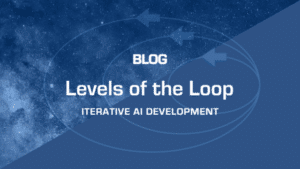Jupyter and JupyterLab have emerged as two pivotal tools In the world of data science and scientific computing. While they may seem similar at first glance, there are key differences that set them apart. This blog post aims to explore these differences through a detailed comparison.
Introduction to Jupyter and JupyterLab

Jupyter Notebook, a web-based interactive computing platform, has been a cornerstone in data science, allowing users to create and share documents that contain live code, equations, visualizations, and narrative text. It supports various programming languages like Python, R, and Julia, making it a versatile tool for data exploration and visualization.
JupyterLab, on the other hand, is the next-generation web-based user interface for Project Jupyter. It extends the classic Jupyter Notebook by providing a flexible and powerful user interface that supports not only notebooks but also text editors, terminals, data file viewers, and more, all within a single, integrated environment. A console refers to a text-driven interface utilized for interacting with a computer’s operating system or for executing code. Through the console, one can input and run commands or various programs. Additionally, it serves an important role in debugging and problem-solving tasks.
Comparison Table: Jupyter vs JupyterLab
| Feature | Jupyter Notebook | JupyterLab |
|---|---|---|
| Interface | Single document interface | Modular, tabbed interface for multiple documents |
| File Management | Basic, limited to notebook files | Advanced, includes a file browser |
| Extensions | Support available, but less integrated | Seamless integration of extensions |
| User Interface | Traditional, less customizable | Modern, highly customizable |
| Code Consoles | Limited support | Built-in support for code consoles |
| Collaboration | Basic, primarily through external tools | Enhanced, with real-time collaboration planned |
| Data Visualization | Inline with limited interactivity | More interactive options, supports extensions |
| Language Support | Multi-language support, kernel-based | Same as Jupyter Notebook |
| Text Editor | Not integrated | Integrated text editor for non-notebook files |
| Terminal Access | Limited, external | Integrated terminal access |
| Resource Usage | Generally lighter | Slightly more resource-intensive |
| Ease of Installation | Straightforward | Also straightforward, but may require updates |
Key Takeaways
- User Interface: JupyterLab offers a more sophisticated and customizable interface compared to the more straightforward interface of Jupyter Notebook.
- Flexibility: JupyterLab excels in its ability to handle multiple documents and file types, making it a more versatile environment for complex projects.
- Data Visualization and Tools: With its support for extensions, JupyterLab provides enhanced capabilities for data visualization and additional tools.
- Collaboration Features: JupyterLab is planning for more advanced collaboration features, potentially making it a better choice for team projects.
While Jupyter Notebook remains a powerful tool for simpler, notebook-oriented tasks, JupyterLab offers a more advanced and flexible environment, catering to a broader range of development needs. The choice between the two often depends on the specific requirements of the project and the user’s preference for interface and functionality.
Both Jupyter and JupyterLab continue to play significant roles in the data science community, each with its unique strengths. As the tools evolve, they offer more opportunities for researchers, data scientists, and developers to effectively analyze and visualize their data.
Check out Jaxon’s implementation at my.jaxon.ai