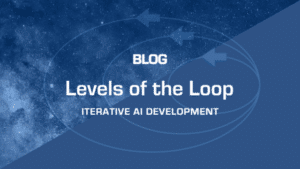Data augmentation is the process of creating new, different data points by slightly altering old ones. It’s a powerful data science tool that helps expand datasets and cover edge cases.
In this talk, we cover what data augmentation is, how it works for images and text, and why text augmentation is so much more difficult than image augmentation.